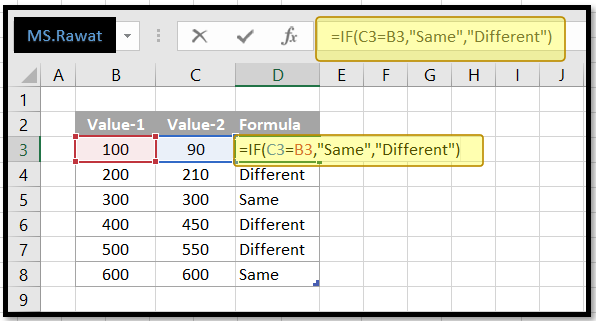How To Use Vlookup In Excel

How To Use Vlookup In Excel VLOOKUP is a function in Microsoft Excel that is used to search for a value in a table and return a corresponding value from a specified column. Here are the steps to use VLOOKUP: How to Apply VLOOKUP Formula In the Formula Bar, type = VLOOKUP().